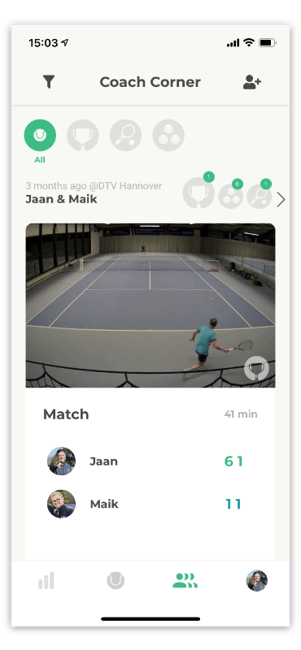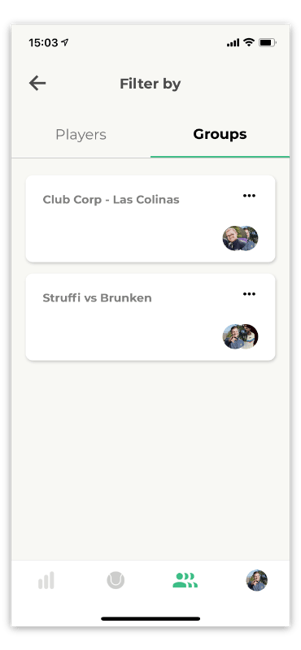- Help Center
- Coaches corner
- Coach FAQ's
How do I delete training groups?
You can easily delete your training groups in your Coach Corner. You can find out how to do this here.
Delete training groups
- Call up Coach Corner: Click on the Coach Corner icon in the navigation bar.

- Display player and group overview: Click on the filter icon at the top of the screen and navigate to your groups.

- Delete group: Click on the three dots behind the desired group and delete it.