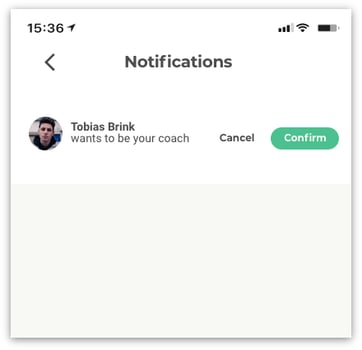Notification Centre in the Wingfield app
All news, notifications or helpful information can be found in the notification centre.
In the Notification Centre of the Wingfield app, you can retrieve missed notifications. Depending on the type, messages will be shown here until you have either seen or replied to them.
Find Notification Centre
Open the Wingfield App and complete the following steps:
- Open player profile: Click on your profile picture at the bottom right of the navigation bar.
- Open the Notification Centre: Click on the bell at the top of the screen.
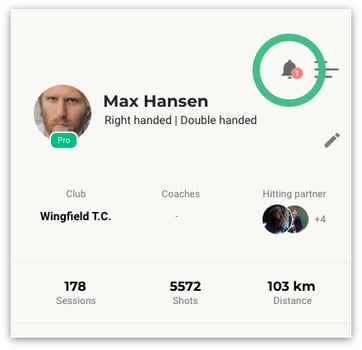
Types of notifications
If you have unopened notifications in your notification centre, a small red dot will appear on the bell in your player profile and on your profile picture in the navigation bar. The following types of notifications are available:
- Open coach request: A coach wants to be your coach and has sent you an coaching request. You can answer this directly in the Notification Centre.
- Status update of your match validation: You have had an official match validated by Wingfield and your validation status has changed (review in progress, review successful, review rejected).
- App Update: The app has been updated and new features are waiting for you. Find out everything you need to know here.