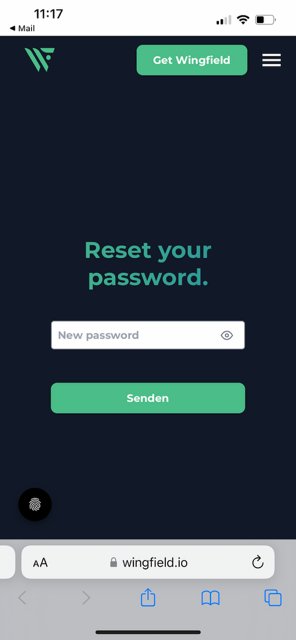Removal of the Facebook login from our app
We remove the Facebook login from our app. Learn how to change your login method.
If you created an account using Facebook Sign-Up in our app, follow these steps to sign in with your email address using your account in our app in the future.
☝🏼By the way: You can always connect your account with a password, even if we have already removed the Facebook login from the app. So you don't need to worry about losing your account with your data.
- Type the email address of your Facebook account into the login field at the top of the Wingfield app login screen. Then click on Forgot password.
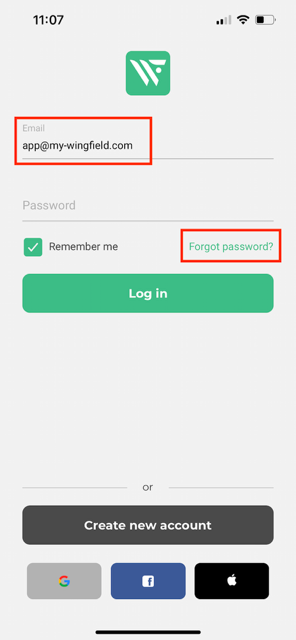
- Now an email has been sent to this email address. Sometimes it happens that this email ends up in your spam folder. Click on Yes, go ahead! in the email.
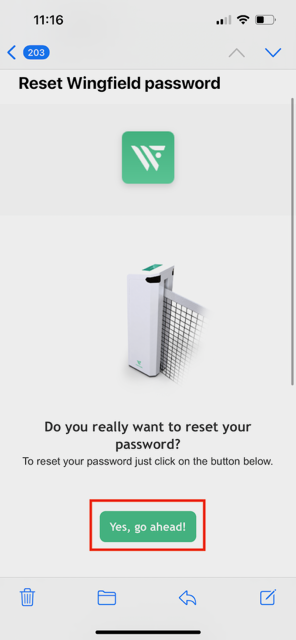
- Define a new password and click on Send. Now you can log in to the Wingfield app again with your email address.