How to delete your Wingfield account
We are sorry to see you go.😢 If you want to delete your account and your data, follow the steps below.
Delete user account
- Navigate to your profile and click on the menu icon.
- Go to Profile and Settings and then Edit Profile.
- Scroll to the bottom of the page and click on Delete Account.
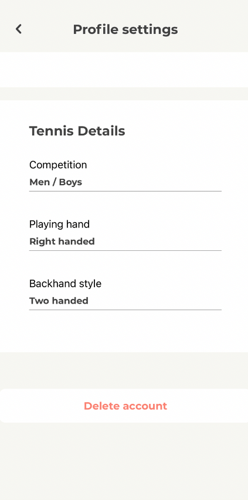
☝🏼By the way: When you delete your account, all video data of the sessions you played without another partner will be deleted within 30 days.
⚠️ Attention: Video footage of sessions that have been played with another player will not be deleted at first, so that it is not lost to the other person. However, your player profile will be overwritten with a dummy account so that the sessions can no longer be assigned to you.
If you also want to permanently delete these video recordings, please write an email to app@my-wingfield.com with the explicit ask for deletion of all video data.