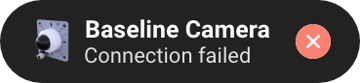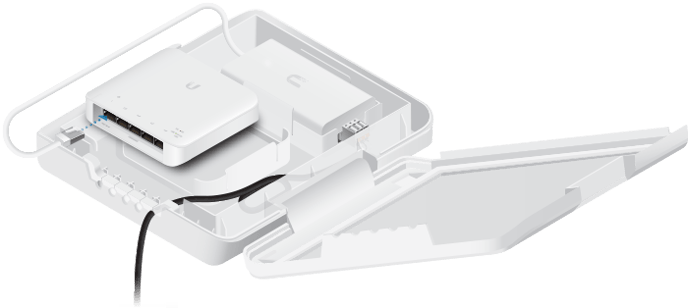Baseline Camera cannot be connected
There are various reasons why your Wingfield Box cannot connect to your Baseline Camera. Here's what you can do...
MAC address entered incorrectly
Unfortunately, the MAC address cannot be verified automatically in the configuration mode of the Wingfield Box. Therefore, first check whether you have really entered the address correctly.
☝🏼 By the way: You will find the MAC address on the back of your Baseline Camera. Take a picture of it before you mount it.
LAN cable not plugged in properly
Make sure you have plugged the LAN cable into the Baseline Camera and the switch correctly. If the waterproof connector is attached to the Baseline Camera, it might occur that the cable has not snapped in correctly.

⚠️ Attention: The Baseline Camera is connected to the Wingfield Box via LAN cable using the PoE switch and is not directly connected to your router.
💡Tip: It basically doesn't matter which port you use to plug in the LAN cable of the camera to the switch. However, if the connection is lost try a different input - sometimes this already helps.
LAN cables are damaged
Especially in outdoor installations, it is possible that the LAN cable has been damaged. Check whether the cable has visible damage and replace it if in doubt.
💡 Tip: As a general rule of thumb, try to avoid twisting the cable too much or dragging the cable ends across the floor during installation.
Baseline Camera is damaged
Finally, it is always possible that the hardware of the Baseline Camera is defect or damaged. If you can guarantee that all the reasons listed above do not apply, please contact our customer service.
⚠️ Attention: In the worst case, a reset of your Wingfield Box or Baseline Camera can solve the problem. Please never reset your devices yourself, as operating systems always have to be reinstalled afterwards.

📞 Service hotline: +49 511 51525901
💬 WhatsApp: click here
📨 E-Mail: service@wingfield.io
☝🏼By the way: In case of defective or damaged hardware, our customer service will be happy to check whether the problem is covered by our two-year warranty. You can extend this warranty from two to six years with Wingfield Care.