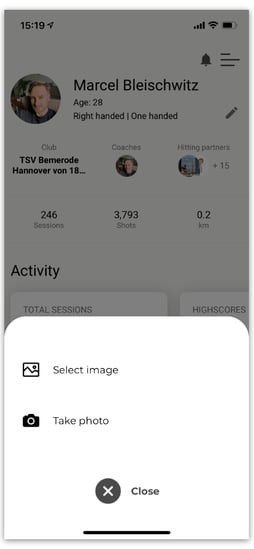How do I change my profile picture?
Add a personal touch to your Wingfield presence! Your profile picture is shown throughout the Wingfield app and on the Wingfield Box. Here’s how you can update your profile picture.
How to change your image in the Wingfield app
- Go to your player profile in the Wingfield app.
- Click on your profile picture.
- Take a photo of yourself or select one from your gallery.