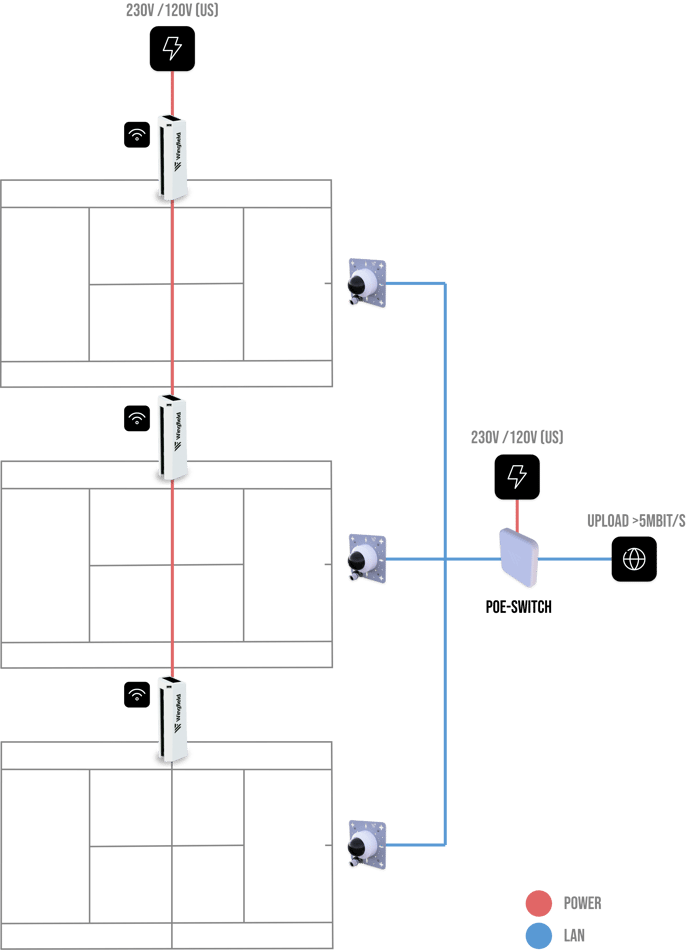1.0 Tennis: Wiring Plans
Here, you will find detailed wiring plans for your Wingfield Court and important information about its individual components and their connections.
Part 1 | Pick the right court
When choosing a court, you should pay attention to the following things to make the installation of your Wingfield Box possible and ensure optimal tracking results.
- 🛜 Can you reach an upload speed of >5mbit/s on the court?
You can check your internet speed (WiFi or Ethernet) with a SpeedTest. - 🔌 Is there a power source nearby?
The Wingfield Box comes with a 15m power cable. For longer distances, you will need to get a suitable extension cable (see below). - ☀️ Do the lighting conditions on the court support good tracking?
Avoid exposing the Wingfield Box cameras to strong backlighting as much as possible.
☝🏼By the way: In this article, we will go into more detail about choosing the ideal court, and in our installation meetings, we will find the perfect court for your Wingfield Box together
Part 2 | Wingfield Box Connectors
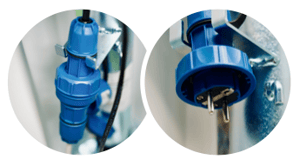 Power connection + Typ F (Schuko-plug)
Power connection + Typ F (Schuko-plug)
The Wingfield Box requires a conventional 230V (🇺🇸 US 120V) power connection. Its maximum output is approximately 140W. If installed indoors, a normal socket (type F) is sufficient. Outdoors, either a weatherproof plug connector (type F Schuko plug—see picture) should be used, or the entire connection should be housed in a weatherproof enclosure.
☝🏼By the way: The Wingfield Box has a free power connection that can be used for other devices.
☝🏼By the way: The Wingfield Box consumes about 50W in operation and about 15W in standby. For comparison, a lighting system on a tennis or pickleball court consumes between 3,000-5,000W.

Ethernet connection + network cable
All Wingfield boxes delivered after April 2023 can be operated via WIFI. However, a direct cable connection via a network cable is always recommended for a stable Internet connection.
⚠️ Attention: As distances from the router to the Wingfield Box can vary from club to club, a network cable for this route is not included in the scope of delivery. When purchasing a suitable LAN cable, make sure that it is of the appropriate quality (CAT6 or better) and enables transmission rates of up to 1 Gbit/s.
☝🏼By the way: We include a corresponding adapter in the delivery to ensure that your purchased cable can be connected to the Wingfield Box in a waterproof manner.
Select the appropriate cabling plan: What do you want to install?
Part 3 | Wiring plan Wingfield Box
| Caption | |
| 🔵 | Ethernet cable |
| 🔴 | Power cable |
| Power (🇪🇺 EU 230V; 🇺🇸 US 120V) | |
| Router/Repeater (min 5mbit/s upload) | |
Step by step
- Connect your Wingfield Box to an external
 power source (🇪🇺 EU 230V; 🇺🇸 US 120V). The 🔴 power cable included in the scope of delivery is 15m long.
power source (🇪🇺 EU 230V; 🇺🇸 US 120V). The 🔴 power cable included in the scope of delivery is 15m long.
⚠️ Attention: For longer distances, you would need to provide an appropriate (waterproof) extension (type F Schuko plug).
- In this example, the Wingfield Box is operated via
 WIFI. For a more stable connection, we recommend connecting the Wingfield Box to your
WIFI. For a more stable connection, we recommend connecting the Wingfield Box to your  router using a 🔵 network cable.
router using a 🔵 network cable.
⚠️ Attention: For this, you need an additional outdoor-compatible 🔵 network cable (CAT6a or better) with transmission rates of up to 1 Gbit/s.
💡 Tip: Take another look at the detailed guide to choosing the ideal court.
☝🏼 By the way: We have compiled further tips and solutions on how to get Internet to your court in this guide.

You're on the court right now and don't know what to do? We are here for you!
📞 Service hotline: +49 (0) 511 51525901
💬 WhatsApp: click here
📨 E-Mail: service@wingfield.io
Let's go ahead and plan your installation together. Arrange a meeting with our installation support now. 👨🏼🔧
Part 3 | Wiring plan Wingfield Box plus Baseline Camera
☝🏼 By the way: For the following setup, we recommend that you attach the PoE switch to the housing of the Wingfield Box using the tools supplied.
| Caption | |
| 🔵 | Ethernet cable |
| 🔴 | Power cable |
| Power (🇪🇺 EU 230V; 🇺🇸 US 120V) | |
| Router/Repeater (min 5mbit/s upload) | |
Step by step:
- Connect your Wingfield Box to an external
 power source (🇪🇺 EU 230V; 🇺🇸 US 120V). The 🔴 power cable included in the scope of delivery is 15m long.
power source (🇪🇺 EU 230V; 🇺🇸 US 120V). The 🔴 power cable included in the scope of delivery is 15m long.
⚠️ Attention: For longer distances, you would need to provide an appropriate (waterproof) extension (type F Schuko plug).
- The Baseline Camera draws its power from the PoE switch supplied, which you can easily store in the Wingfield Box (see assembly instructions).
- Connect the Baseline Camera and the PoE switch using the outdoor-compatible 🔵 network cable (CAT6a—40 meters) included in the delivery scope.
- Connect the PoE switch to your Wingfield Box using a 🔵 network cable and connect it to the free
 power connection on the Wingfield Box. This means that you only need one external
power connection on the Wingfield Box. This means that you only need one external  power connection for the entire setup (🇪🇺 EU 230V; 🇺🇸 US 120V), which is used by the Wingfield Box.
power connection for the entire setup (🇪🇺 EU 230V; 🇺🇸 US 120V), which is used by the Wingfield Box. - Finally, connect the PoE switch to your
 router using a 🔵 network cable (CAT6a or better).
router using a 🔵 network cable (CAT6a or better).
⚠️ Attention: The Wingfield Box, including the Baseline Camera, can only be operated via a LAN connection. The supplied cables can bridge distances of 40m or 55m. However, as distances to the router can vary from facility to facility, you may need to purchase an additional cable.
For this, you will need an additional outdoor-compatible network cable (CAT6a or better) with transmission rates of up to 1 Gbit/s.
💡 Tip: Take another look at the detailed guide to choosing the ideal court.
☝🏼 By the way: We have compiled further tips and solutions on how to get Internet to your court in this guide.

You're on the court right now and don't know what to do? We are here for you!
📞 Service hotline: +49 (0) 511 51525901
💬 WhatsApp: click here
📨 E-Mail: service@wingfield.io
Let's go ahead and plan your installation together. Arrange a meeting with our installation support now. 👨🏼🔧
Part 3 | Wiring Plan for multiple Courts (3 in this example)
💡 Tip: With the multi-court setup, we usually respond to the individual circumstances of your system. Our installation support team will be happy to help you with the planning. Book a meeting with our team for this!
⚠️ Attention: To avoid unnecessary cabling, the Wingfield Boxes in this example are connected to the Internet and their Baseline Cameras (!) via WIFI.
⚠️ Attention: In a multi-court setup, the network on your system must fulfill the following criteria:
- 💨 Upload Speed >5mbit/s per Court (!)
- 🛜 WIFI access point (for the Wingfield Boxes)
- 🚪 Data access point (for the Baseline Cams)
Step by step
- Connect your Wingfield Box to an external
 power source (🇪🇺 EU 230V; 🇺🇸 US 120V). The 🔴 power cable included in the scope of delivery is 15m long.
power source (🇪🇺 EU 230V; 🇺🇸 US 120V). The 🔴 power cable included in the scope of delivery is 15m long.
⚠️ Attention: For longer distances, you would need to provide an appropriate (waterproof) extension (type F Schuko plug).
- Connect the 🔴 power cable of the nearest Wingfield Box to the free
 power connection of the first Wingfield Box. Repeat this procedure ("daisy chaining") with each additional Box to avoid complicated cabling on the court. You can simply run the 🔴 power cables of the Boxes between or directly along the nets on the Courts (see illustration).
power connection of the first Wingfield Box. Repeat this procedure ("daisy chaining") with each additional Box to avoid complicated cabling on the court. You can simply run the 🔴 power cables of the Boxes between or directly along the nets on the Courts (see illustration). - The Baseline Cameras obtain their power via a PoE switch supplied, which you should ideally install close to the cameras. Connect the cameras and the switch using the 🔵 network cables supplied (here: three cables of 40 meters each).
- The PoE switch should be installed near a
 power source (🇪🇺 EU 230V; 🇺🇸 US 120V) (the supplied 🔴 power cable is 1m long).
power source (🇪🇺 EU 230V; 🇺🇸 US 120V) (the supplied 🔴 power cable is 1m long).
⚠️ Attention: For longer distances, you would need to provide an appropriate (waterproof) extension.
- Connect the PoE switch to your
 router using a 🔵 network cable (CAT6a or better).
router using a 🔵 network cable (CAT6a or better).
⚠️ Attention: Depending on the distance, you may need an additional outdoor-compatible network cable (CAT6a or better) with transmission rates of up to 1 Gbit/s. By connecting to the baseline cameras, you connect them to your local network at the same time.
💡 Tip: Take another look at the detailed guide to choosing the ideal court.
☝🏼 By the way: We have compiled further tips and solutions on how to get Internet to your court in this guide.

PoE switch connections
We always recommend stowing the PoE switch in the Wingfield Box to avoid unnecessary cabling. As shown above, this is slightly different for a multi-court setup. If you need to purchase additional cables for your installation, you can find further specifications on the switch's connections here.
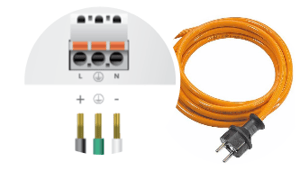
Power connection
The PoE switch requires a separate power connection. Its maximum power is approx. 60W (for normal use: <10W). A normal socket (type F) is sufficient for connection in the hall.
☝🏼 By the way: If you need to bridge a distance greater than one meter, you can also connect a three-core power cable directly to the switch (see illustration above).

Ethernet connection + network cable (CAT 6a)
To connect the camera to the PoE switch, we supply you with a 40 m network cable (CAT 6a) suitable for outdoor use. If you want to lay your own cables beforehand, the cable requirements described above apply here. The cables can be connected to the switch in a weatherproof manner without additional adapters.
⚠️ Attention: Field-wireable plugs and sockets (see illustration below), which are often used by electricians, do not fit into the weatherproof housing of the PoE switch.
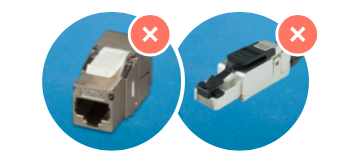

You're on the court right now and don't know what to do? We are here for you!
📞 Service hotline: +49 (0) 511 51525901
💬 WhatsApp: click here
📨 E-Mail: service@wingfield.io
Let's go ahead and plan your installation together. Arrange a meeting with our installation support now. 👨🏼🔧