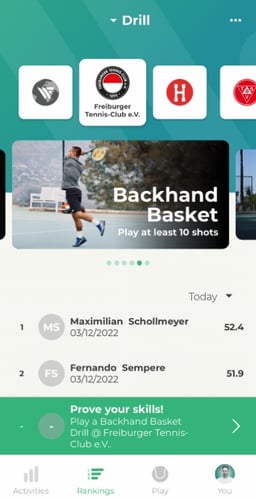Blueprint: Group Drill Hot Rotation
This group drill is simply fun! This is how you integrate Wingfield into your practice with up to four players.

What you can expect from this group practice.
- 👥 Exercises for up to four players
- ⏱️ Short waiting times for each player between exercises
- 💯 Players get direct feedback on their performance at the Wingfield Box
- 🏅Group rankings of all participants after the practice session for extra motivation
1) Login and setup at the Wingfield Box
Use the multi-user login to check-in up to four players at the Wingfield Box. To do so, scan your login codes at the box one after the other.
☝🏼 By the way: If a participant does not have an account yet, one person can check-in as a Wingman. Simply click on Add Wingman.

Start the Drill Mode at the Wingfield Box and select the option Basket Drills. In this mode, the feeding of the balls has to be done either by a ball machine, one of the participants or your coach. Select the active player, the corresponding target zone and start the drill.
2) Exercise flow
In this example, each player plays all drills twice. After all four players have rotated through a drill (e.g. forehand longline) twice, the target zone for the next drill needs to be changed at the box. Use the time for a short brake.😮💨
- Forehand Longline (min. 10 balls)
- Forehand Cross (min. 10 balls)
- Backhand Longline (min. 10 balls)
- Backhand Cross (min. 10 balls)

💡Tip: To keep the drill scores comparable, all players should play the same number of shots in each round. Play at least 10 shots to ensure that the drills show up in the rankings later on.
Follow the procedure below to reduce waiting time between the heats:
- After you have played your drill, go to the Wingfield Box to complete the drill and check your drill score.
- Select the next player at the Wingfield Box and start the drill again.
- Use the time to collect your balls, while the next player is playing his/her drill. Otherwise, just go straight back to queue for your next round.

💡Tip: If you play the program with a ball machine, choose a person to stop or restart the machine between the drills.
⚠️ Attention: To ensure the best possible tracking results, all inactive players should always take care not to block the Wingfield Box's field of view during a drill.
3) More motivation through measurable results
Particularly in the group constellation, the direct feedback of the drill scores is a great incentive! They not only show you where you might need to make adjustments in the next round, but also encourage each player to outperform themselves again and again.

Take a look at the rankings in the Wingfield app to compare your performance with the community. With a few minor adjustments, you can also display a personalized view of your group ranking here. This is how it works:
- 🏅 Navigate to the rankings in the Wingfield app.
- 🎯 Select the Drill category at the top of the screen.
- 🏡 Switch to your club view
- 📆 Set the filter from All time to Today
- 🎾 In the rankings forehand basket and backhand basket you will now find the results of today's practice session